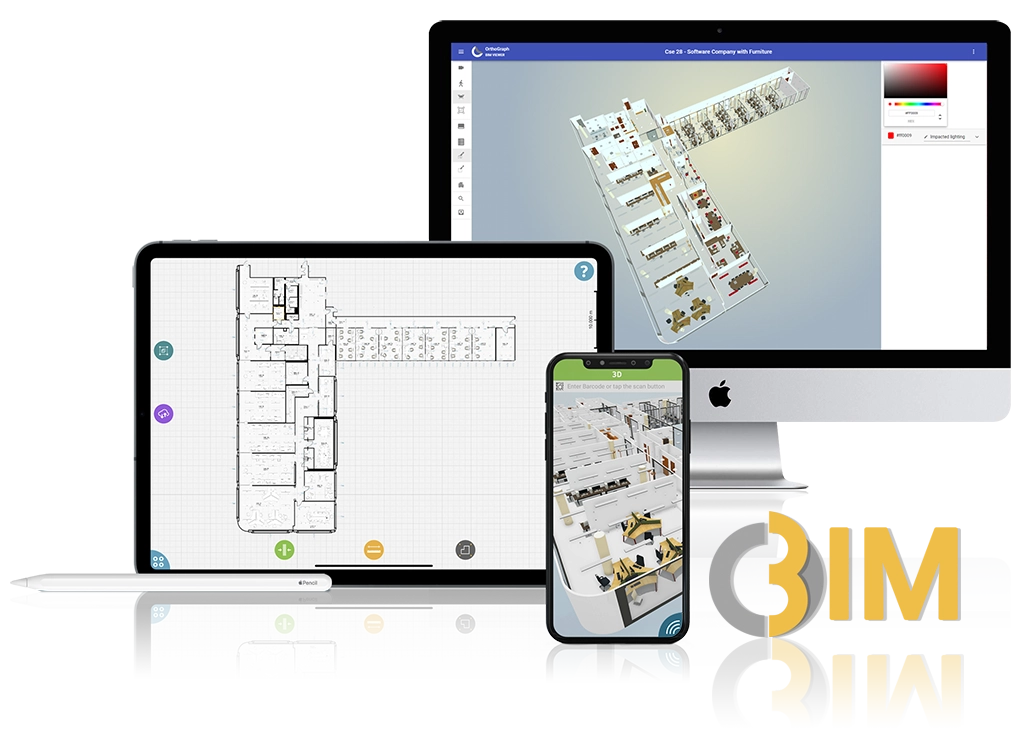FAQ
Most of the users have questions and are afraid of new technologies. For many reasons we get typical questions that we have to answer with confidence, so we’ve made a list of Frequently Asked Questions and their answers.
What is an Operational BIM?
In case of Operational BIM it is essential to collect the already existing building data with high speed, high accuracy and using simple and rugged tools that you can give into the hands of e.g. a technician. No engineering skills required.
One more key benefit of Operational BIM is that the model is maintained by the already existing maintenance crew onsite, where changes happen. This means all building data will be stored in a central digital BIM database instead of storing them in the heads of the maintenance people.
How is OrthoGraph Operational BIM different from CAFM?
In addition to all this OrthoGraph supports unique identifiers such as barcodes or RFID chips placed on the assets. These identifiers can later be used by the CAFM / CMMS systems to control if and when the particular assets has been physically accessed or control cleaning workflows.
When do I need OrthoGraph?
My building was designed in BIM? I already have a digital twin!
There are even contents, that cannot be provided by the architects, such as unique identifiers on all assets to support workflows and attached photos of dismantled machines at their final location to support the future maintenance of them.
Still, existing IFC files can be imported into OrthoGraph as main data source by us as a service, which needs preparation of the models. Please take a look at the requirements that should be fulfilled by such BIM models to be used for operation: Knowledge base (orthograph.net) IFC requirements
Last but key important is the accuracy of the model. If there is only a 2% deviation e.g. in the rental area, then during the 30-50 years of usage period it will sum up to an amount, that is comparable with the total construction cost of the building. What we also experience when selling a commercial building if the documentation is not accurate / detailed enough, then it’s an instant 1.5-2.5% loss on the sales price.
Can you import my existing building documentation?
How long does it take to implement OrthoGraph for an existing building?
To benefit the most from Operational BIM, we recommend integrating it to other systems, such as CAFM, CMMS, BMS, ERP and anything that needs building data. This might also take some time, but due to having an open API typically not the OrthoGraph part consumes the most time in such projects.
Is it available in my country?
OrthoGraph Enterprise is a global solution. It is implemented directly on-site by our experts. As of today we have implemented projects within the EU and USA, and we have also implementations in progress in other places like the UAE. Please contact us with your direct request at info@orthograph.net
Where will be my data stored? What about data security?
• Central OrthoGraph Cloud located within the EU
• On a Microsoft Azure or AWS dedicated cloud hosting service
• At your own premise controlled by your own ICT department.
We support any of the above, just let us know your preference. This also means that the level of data protection is up to you, though even when everything is hosted by OrthoGraph means still a very strong level of data protection including an Enterprise level of user management.
What is the usual Return on Investment?
We already run a helpdesk, and a CAFM, it would be simply too much to add another system.
Can I use the data of OrthoGraph in my existing systems?
Can I use the data of my existing systems in OrthoGraph?
It’s expensive!!!
Can you also involve other departments that could benefit from accessing the same Operational BIM we have made for you? Maybe you can also involve them to the financing part.
It needs too much learning, development, education.
Our people are too old for such changes.
We worked well till today, why would we make any changes?
Someone else should try it, maybe then I’ll think about it.
It costs too much for the whole portfolio.
I won’t step up to my boss because I don’t dare to show the big numbers, the high costs…
It cannot handle sloped and curtain, walls, where are the slabs?
It’s done very badly today, we all know it. How can you imagine to make a change on it?
I was told it’s not possible…
We can’t afford the engineering capacity to keep such data up-to-date, our engineers need to focus on more important topics.
What data will I get? What is the everyday purpose?
It costs money!
to our Newsletter
OrthoGraph
Contact us
Contact us
OrthoGraph GmbH
Gartenstrasse 7
Zug
Switzerland
6300
+ 41 (41) 5510150
9:00-18:00 Zurich Time
USA: +1 760 933 1550
UK : + 44 (20) 34119438
Other pages
Education
Rapid Survey Concept
Orthograph for Constructions
Historical Building Survey