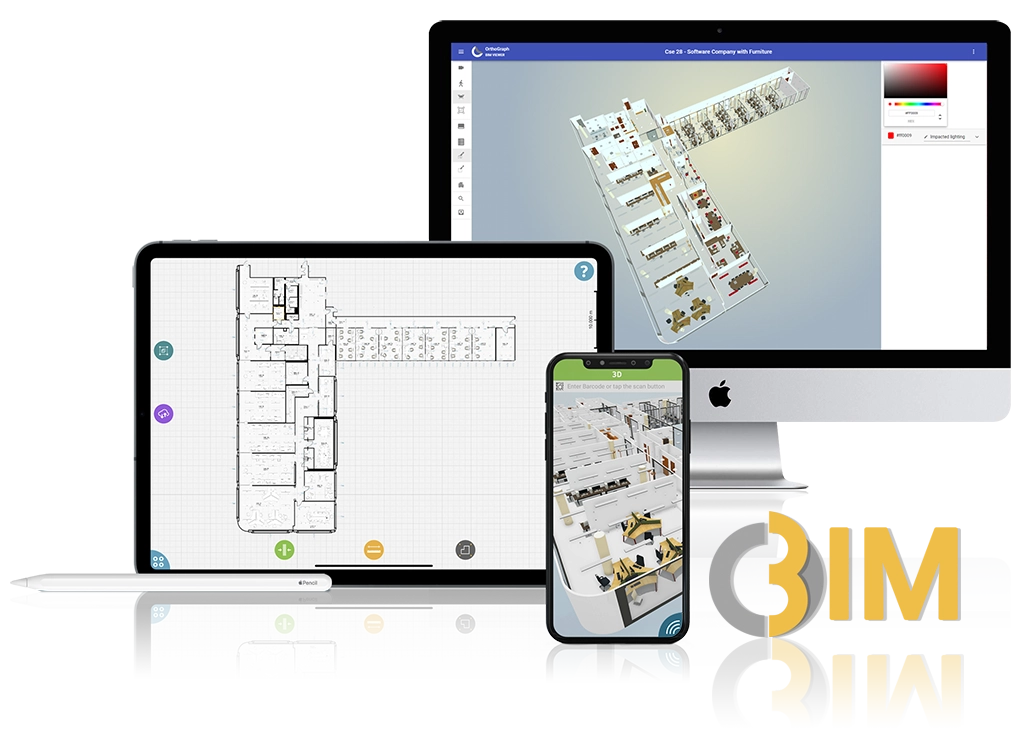Want to know more?
There is more to this story, so please book a live 1:1 meeting ► with OrthoGraph founder and CTO, Adam Korbuly:
You can also reach Adam Korbuly at akorbuly@orthograph.com
or at the mobile/WhatsApp number of +36 20 5790119
or on LinkedIn: 
OrthoGraph© Operational BIM

The operational cost of corporate real estate in their 30-50 years of typical usage period consumes up to 5 – 10 times as much money as their construction cost was. Having instant valid data for
- decision making,
- create new tenderings,
- reviewing contracts,
- refurbishing large energy consumers or
- improving the production efficiency of the buildings
- Minimizing and shortening downtimes will
result in
10-20% cost reduction.
This is comparable to the total construction cost of the building. All this while improving operational quality.
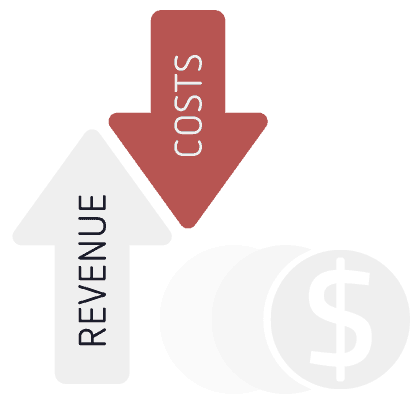
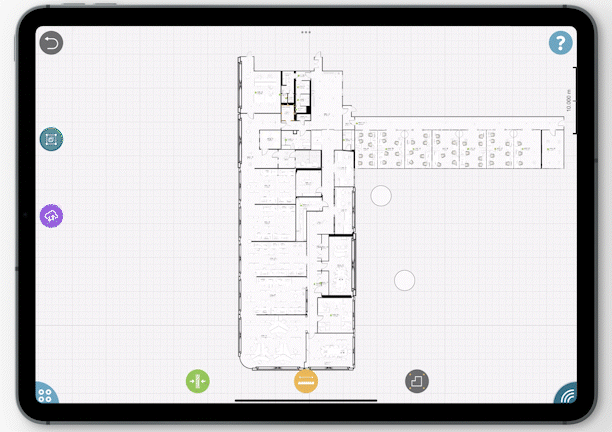
This is what OrthoGraph is all about.
OrthoGraph is the Operational BIM solution that
- makes it easy to capture any new or existing building during or after construction,
- is easy to access everywhere,
- is easy to keep updated by the existing crew.
OrthoGraph is a mobile and web ecosystem supporting the rapid and accurate Digital Twin creation of any existing building and then providing integrated graphical access to it. Our Digital Twin contains in addition to the 3D model a professional, digitally controlled, and detailed asset inventory too, let it be furniture, an HVAC item, a fuse box, or a production machine in a factory.

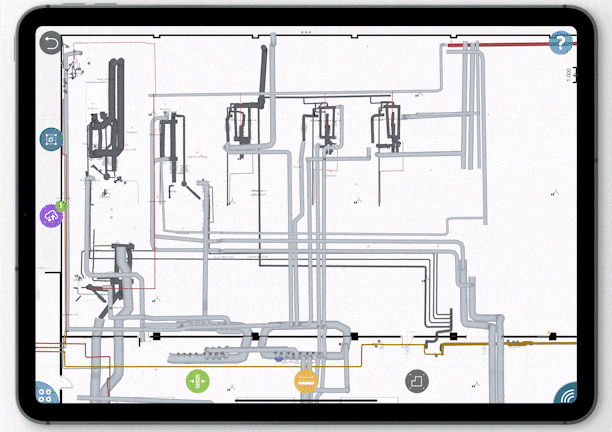
Operational BIM in production maintenance
Knowing the accurate positions of sensors, actuators, and maintenance points in an ever-changing environment like a production facility gets even more important. It results in shorter downtimes and improved production efficiency than without it. In case of hazardous materials safety is also highly improved.
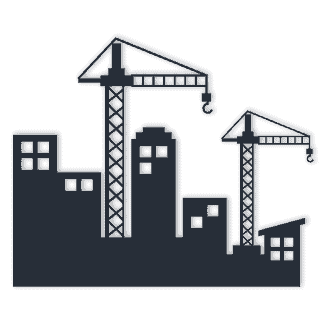
OrthoGraph during construction
There is no better moment than to start the creation of Operational BIM when walls and ceilings are not covered. During construction not only a better model can be created than later, but also you get a lot more.
A detailed graphical asset inventory to
- see clearly what’s really built in, and to which locations;
- get clear surface values with their materials for real accounting purposes;
- building efficiency calculation (usable area vs. service area) and review of floor plans right in time;
- a detailed list of what to repair before the final hand-over;
- when selling, then you don’t lose any % due to the lack of accurate hand-over documentation;
- another asset that can be sold together with the building;
- by all assets having barcodes / RFIDs, it is possible to build operational workflows on them thus reducing your costs and highly increasing the value of your building.
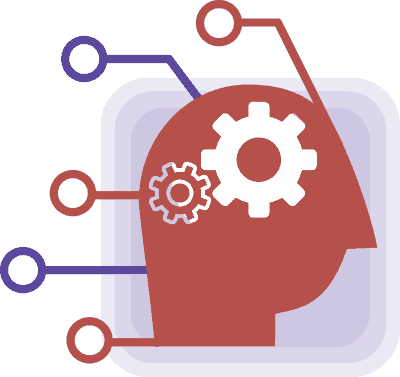
Who measures it, who keeps it updated?
Even though OrthoGraph is easy to learn we recommend doing the initial survey by a Certified OrthoGraph Surveyor partner. It’s their profession, the highest speed, accuracy and the required consultation of what to capture can be achieved with their support. In some special cases still, it might be the role of your own dedicated people. The training takes 3 days and we or our partners are happy to do the required on-site education.
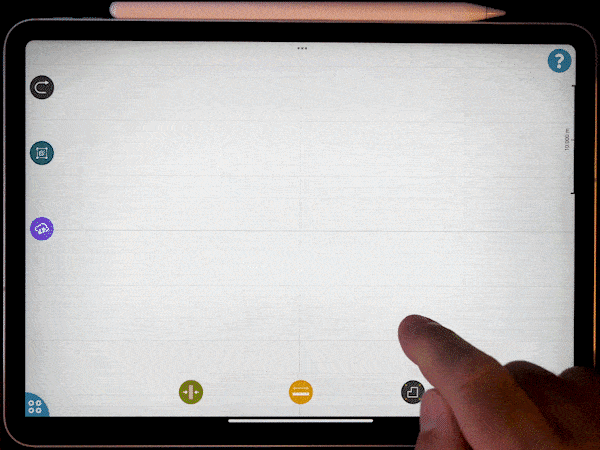
Keeping the data updated is as easy as handling any mobile application. Your maintenance crew or suppliers can be taught to do that in minutes, just select the asset and move it, delete it, edit its properties or place them down to their proper positions. Proper barcoding will take care of keeping all workflows in control.
FAQ
How long does it take?
Only days, maybe weeks, but not more. One surveyor as an average can capture 1000-2000m² a day to a final result, and there can there is a teamwork functionality to merge the work of several surveyors. This multiplies the speed with the number of surveyors.
What about graphical asset inventory? 150-250 assets per day per surveyor is achievable in most cases.
Is it accessible where it’s needed?
Yes, on-site using mobile devices, and in a web browser for decision makers. OrthoGraph doesn’t need internet for showing and editing data where changes happen. Once there is internet, then it’s only a push of a button to updated the central BIM database.
My data is sensitive! Where is it stored?
By default OrthoGraph is accessible as SaaS, and the data is stored within the EU. If required, then we can also provide a private cloud hosted at a required location (MS Azure or your other preference). For an even higher data safety OrthoGraph Cloud can be installed also on-premise.
My people are not able to handle a CAD system.
OrthoGraph is not a CAD system. OrthoGraph is an Operational BIM data surveying and management system with simplicity in mind. If your people have smartphones, then we are OK. This means they already have the required experience to edit and keep the models updated. For the initial survey a more deepened training is required, but that’s also something, than can easily be learned.
Want to know more?

There is even more in this story, so please book a live 1:1 meeting ► with the founder and CTO of OrthoGraph, Adam Korbuly:
You can also reach Adam at akorbuly@orthograph.com or at the mobile number of +36 20 5790119 or on LinkedIn: https://www.linkedin.com/in/korbuly/
to our Newsletter
OrthoGraph
Contact us
Contact us
OrthoGraph GmbH
Gartenstrasse 7
Zug
Switzerland
6300
+ 41 (41) 5510150
9:00-18:00 Zurich Time
USA: +1 760 933 1550
UK : + 44 (20) 34119438
Other pages
Education
Rapid Survey Concept
Orthograph for Constructions
Historical Building Survey